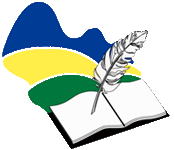Box 68, 1126 St. Clare Street, Birtle MB, R0M 0C0 Phone: (204) 842-2100 Fax: (204) 842-2110
PowerSchool
Parent and Student Login
Park West School Division uses the PowerSchool Student Information System. To log in to your PowerSchool Parent or Student account, on your web browser, please click here.
PowerSchool Mobile app is free to download through your smartphone app store.
Parent PowerSchool User Guide
The Parent PowerSchool User Guide will help with instructions on how to navigate through viewing grades and attendance as well as personalizing your settings and notifications.
Troubleshooting and FAQ's
-
You must create your own parent account on a desktop computer or through the internet browser on your smartphone before using the PowerSchool Parent App.
-
To create a new account, click the login link above and then click on the Create Account tab.
-
You must create your account before you can link students to your PowerSchool Parent Account.
-
The Access ID and Access Password you receive from your child's school can only be used once you create your account.
-
The District Code is: LWDT
-
Trouble signing into an existing parent account: please contact Symantha Dunn at 204-842-2103 or sdunn@pwsd.ca for a password reset.
-
Students who are having trouble signing into an account, please visit your school office for assistance.